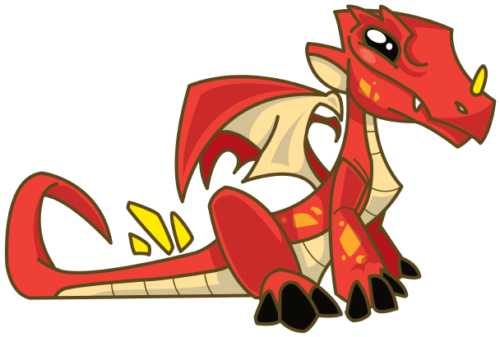For fans of Dragon Age, the Dragon Age Wiki is just the beginning of an elaborate adventure. From rich storytelling to an expansive world filled with mythical creatures, the game offers an immersive experience. But what if you could enhance this experience even further? Enter Dragon Age Nexus, a treasure trove for mods that can elevate your gameplay to unprecedented heights. In this definitive guide, we will dive into how you can leverage mods to customize your Dragon Age adventure like never before.
What is Dragon Age Nexus?
Dragon Age Nexus is a popular hub for modding enthusiasts who wish to enhance and customize their Dragon Age games. Whether you are a fan of Dragon Age Inquisition, Dragon Age Origins, or Dragon Age II, Nexus Mods offers an extensive library of user-generated content that can greatly enrich your gameplay.

Getting Started with Nexus Mods
Creating an Account
The first step to accessing these magnificent mods is creating an account on Nexus Mods. Registration is free, and with an account, you can download and install mods for various games.
Installing the Mod Manager
After creating an account, you will need to download and install the Vortex Mod Manager, which is the official mod manager for Nexus Mods. This tool will help you organize and manage your mods easily, ensuring compatibility and simplifying the installation process.

Popular Mods to Enhance Your Experience
Graphics and Texture Mods
One of the most noticeable ways to enhance your Dragon Age experience is through graphics and texture mods. These mods can transform the visual aesthetics of the game, making it look even more stunning. Check out mods like Enhanced Inquisitor Textures for a more lifelike experience.
Gameplay Mods
Gameplay mods can add new features and mechanics to the game. Whether it’s new spells, weapons, or abilities, these mods can make your playthrough unique. Don’t miss the Improved Atmosphere mod for a more engaging in-game environment.

Quality of Life Mods
Quality of life mods aim to streamline your gaming experience. From inventory management to fast travel, these mods can make your adventure much more convenient. For example, the Skip the Fade mod allows players to skip certain sections of the game that can be repetitive.
How to Install Mods
Downloading Mods
Once you have the Vortex Mod Manager installed, the process of downloading mods becomes straightforward. Simply navigate to the mod page on Nexus Mods, and click the “Download with Manager” button. Vortex will handle the rest.
Installing and Activating Mods
After downloading the mod, you will need to install it through Vortex. Open the Mod Manager, go to the “Mods” tab, and you will see the list of mods you’ve downloaded. Click on the “Install” button next to the mod you want to use. Once installed, don’t forget to activate it by clicking the “Enable” button.
Testing Your Mods
Before diving into a new game, it’s crucial to test your mods to ensure they are working correctly. Start the game, load a saved file or start a new game, and check if the mods are functioning as expected. If you encounter issues, revisit the mod page for troubleshooting tips or consult the Nexus Mods Forum.
Conclusion
Dragon Age Nexus offers an incredible repository of mods that can significantly enhance your gameplay experience. From stunning graphics mods to gameplay improvements and quality of life enhancements, there is something for every Dragon Age fan. By following this guide, you can unlock a trove of user-generated content and embark on a truly custom gaming adventure.
For more tips on modding and gaming, visit PC Gamer or explore the vast community on the Dragon Age subreddit. Happy modding!